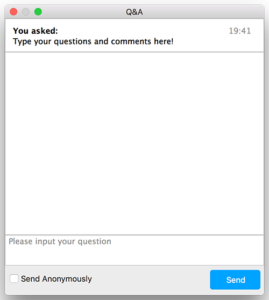Whova Instructions
LatinCom 2021 conference uses Whova as main conference management system. Whova allows a continuous exchange between participants, organizers, and speakers despite the different Time Zones that LatinCom 2021 Conference covers. Whova allows you to:
- View the event agenda and plan your schedule
- Access Livestreams and videos directly within sessions and utilize the session Q&A
- Set up Virtual meet-ups with your fellow attendees to connect remotely
- Create and converse through various Discussion Topics in the Community Board
- Receive updates such as last-minute session change from the organizers
LatinCom 2021 is accessible to the conference registrants through the Whova Platform as follows:
- Web Browser: https://whova.com/portal/webapp/latin1_202111/
- Mobile application:
To display LatinCom 2021 agenda on your time zone, you have to connect to Whova web portal (using a browser) and click on “Switch to local time” as shown below. You can also use Whova mobile application which display already the agenda according to your local time zone.
Please use the e-mail you registered with the conference to sign up in Whova.
Zoom Instructions
Initial Zoom Setup:
Please install Zoom in advance.
How to Join the Session:
- In Whova, find the session you are interested in.
- Click on the session link to join the meeting.
- If you are joining the Session before the host has started the meeting, please wait in the lobby until the host starts the Session.
During the Session:
The Session Chair will mute your microphone during the entire Session.
How to Ask Questions:
Following the speaker presentation there is a short Q&A session.
Depending on the set up of Zoom, you can raise your hand to ask your question verbally or type your question in the chat box.
If there is a Q&A button at the bottom of your screen, you can post your questions in the Q&A window anytime during the Session. If you need to refer to the presentation, please indicate clearly the page number of the slides. If there is no page number available, please note down the time of the relevant content.
At the end of the talk, the Session Chair will select and ask the presenter to answer some of the questions in sequence they were submitted and within the allotted Q&A period and will try to cover as many questions as possible depending on the allotted time.
Breaks:
Conferencing, online and in-person can be exhausting! We need to take breaks. We will take breaks. Breaks are built-in to the schedule!
- Stand up and stretch, get a snack, come back refreshed!
- If you leave Zoom on, make sure that your microphone is muted during the break.